Keys are only available for members that are Tier +.
All out! There are no more keys left in this giveaway!


Select All / None
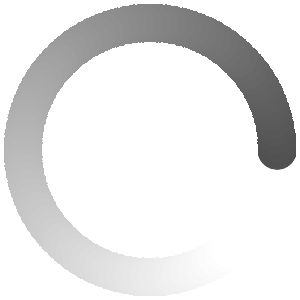
Guild Wars 2 Wintersday Festive Hat Key Giveaway

Share the Holiday Cheer in Style!
Slay the holiday season in style with your Winterdays festival hat! This hat can be worn by any character of any race and profession to share their holiday cheer.
About Guild Wars 2:
Guild Wars 2 is an online role-playing game with fast-paced action combat, a rich and detailed universe of stories, awe-inspiring landscapes to explore, two challenging player vs. player modes—and no subscription fees!
How To Get Your Giveaway
- 1. Create or log in to your Alienware Arena account.
- 2. Click the "GET KEY" button.
- 3. Login to the Guild Wars 2 account where you want to unlock the item.
- 4. Open the Black Lion Trading Company panel. The default hotkey is [O]. You can also click the lion icon in the upper left corner of the game screen.
- 5. Click the "Redeem Code" link in the upper left corner of the Store homepage.
- 6. Click the "Redeem Item Code" button.
- 7. Enter your key code into the field that reads: "Enter your code" and click "Redeem".
RIDE 5 Welcome Pack Key Giveaway

Get your key before they run out!
LEARN MORE
KARDS Special Bundle Key Giveaway

Get your key before they run out!
LEARN MORE
THE FINALS 500 Multibucks Key Giveaway

Get your key before they run out!
LEARN MORE
Sky Oceans: Wings for Hire Steam Game Key Giveaway

Get your key before they run out!
LEARN MORE
Deadswitch Combat Weapons Skins DLC Key Giveaway

Get your key before they run out!
LEARN MORE
Chop Shop Playtest Key Giveaway

Get your key before they run out!
LEARN MORE
World of Warships Alienware Flag Pack Key Giveaway

Get your key before they run out!
LEARN MORE
Neverwinter: Red Harvest Part II Game Pack Key Giveaway

Get your key before they run out!
LEARN MORE
NARAKA: BLADEPOINT Spectral Silk Game Pack Key Giveaway

Get your key before they run out!
LEARN MORE
EXFIL Steam Game Key Giveaway

Get your key before they run out!
LEARN MORE
Report Content
Error!
Success!