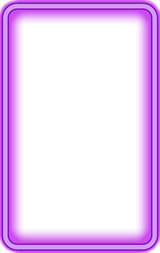How to download Call of Duty: Warzone
nally, our FPS prayers have been answered: the CoD Warzone release date is here, and that means a free Call of Duty battle royale mode. Plenty of leaks dripping out over the past couple of weeks meant we were pretty sure it was going to happen, but we didn't think it'd be free-to-play.
That early information included a sneak peek at the CoD: Warzone map, which we now know to be the colossally huge desert of Verdansk, with over 300 points of interest to learn and perish near. We also know that there are two different modes (Battle Royale and the more aggressive, loot-focused, Plunder), we'll play in trios, there'll be vehicles, and more.
But, most importantly, it's free. For everyone. That means, unlike last year's Blackout mode for Call of Duty: Black Ops 4, even those who don't own the game can jump in for nothing. They'll just have to wait a little longer and shoulder that enormous CoD: Warzone download size. Anyway, here's how to download it, and the Warzone release times for your region.
CoD: Warzone download: how to get in on the action
If you already own the game, this'll be nice and simple. If you've kept your game up-to-date on Battle.net with the latest title patch, expect to trouble your C Drive with another 18-22GB of further data, but it can be as much as 80GB if you haven't. Remember that mysterious 'Classified' screen on the main menu? Once your download is complete, this'll be where you can make your first drop into Verdansk.
However, if you don't own the game, you have further steps to take, and an awful lot more game to download—83-101GB, to be more precise. You can either download Warzone directly or get it through Blizzard's Battle.net launcher, which you can find on their website.
For a direct download, go to Blizzard's downloads page. You should see Call Of Duty: Warzone under "partner games." When you go through the installation process, it will install Blizzard's launcher for you, so you're not escaping that element.
If you're already using the Battle.net launcher, you should be able to navigate to "Call Of Duty: MW" in the left sidebar. There's now a big "Play For Free" button on Modern Warfare's launcher page, which will begin your download.
It's also worth noting that the Call of Duty: Warzone download is segmented, so your PC will download the first 20GB, first. Then you can face off in Gunfight against bots to get warmed up. Once the next segment is downloaded, you'll be ready to jump in.
CoD: Warzone release times for each region
First things first, the CoD: Warzone release date is March 10, 2020. Current Modern Warfare owners got a few hours head start but now the game is free to download and play for everyone. You should be able to play now, no matter where you are, but here are Blizzard's posted unlock times for your reference.
You can see the global launch rollout in the diagram above; just subtract four hours for your region if you have the game. So, here are the Call of Duty: Warzone release times for the US, Britain, and Europe for existing players:
- PDT: 8am
- EDT: 11am
- GMT: 3pm
- CET: 4pm
And here they are for everyone else:
- PDT: 12pm
- EDT: 3pm
- GMT: 7pm
- CET: 8pm