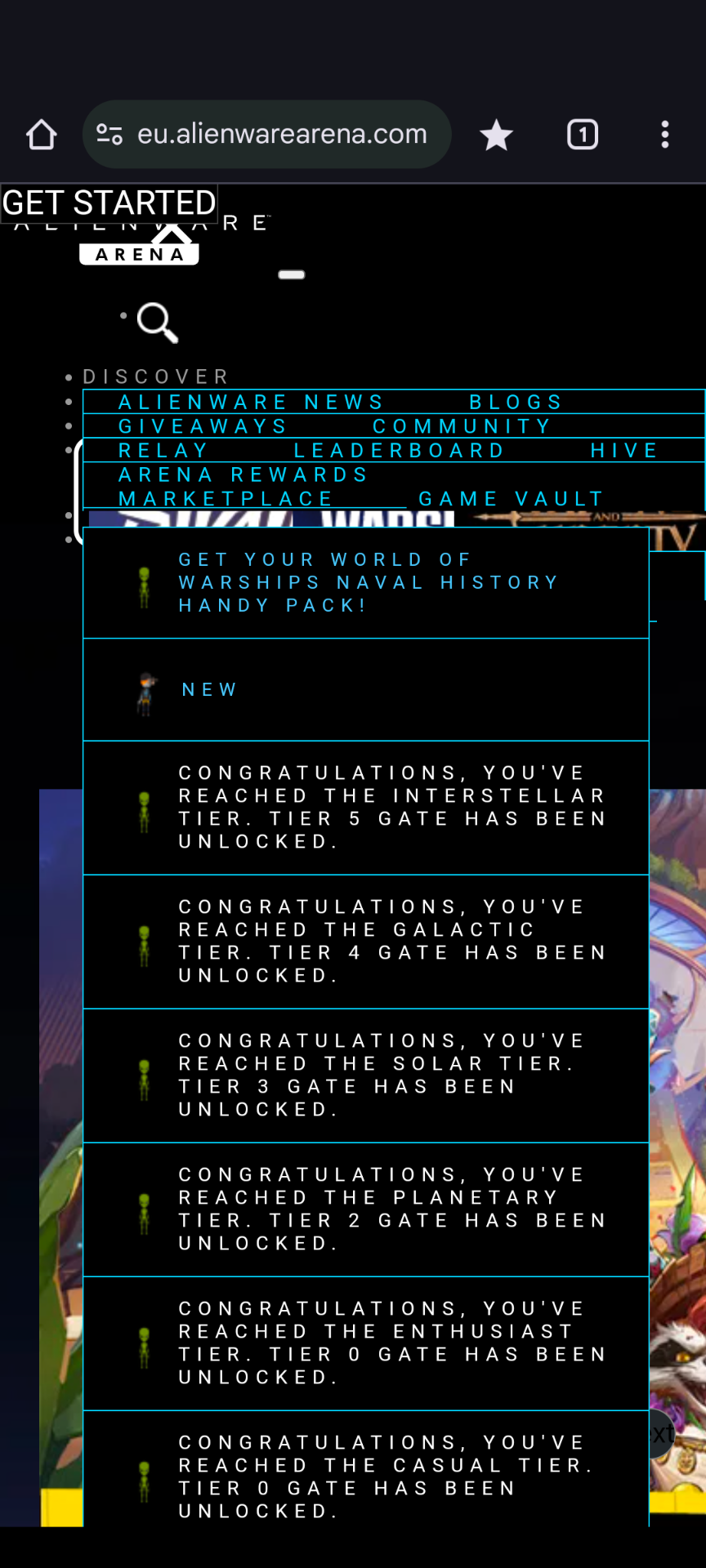
MyFeed
I’ve been experiencing recurring layout issues when accessing the site from my mobile browser (Chrome on Android). The navigation menus overlap, the interface becomes unreadable, and some elements stack incorrectly — making the site very difficult to use.
I’ve tried clearing cache, using incognito mode, switching browsers, and even rotating my phone, but the issue keeps returning. This seems to be related to the EU site (eu.alienwarearena.com), as the layout breaks regularly after loading.
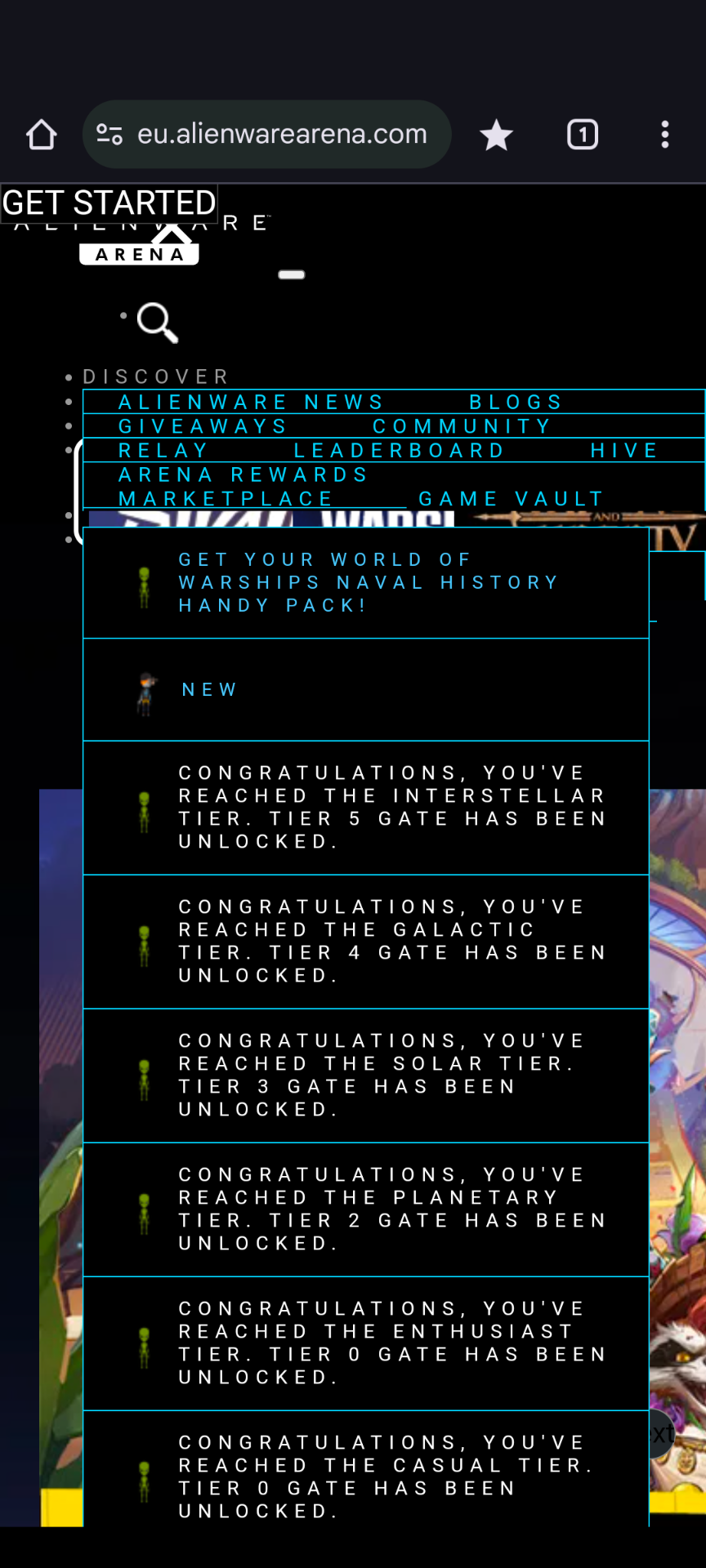
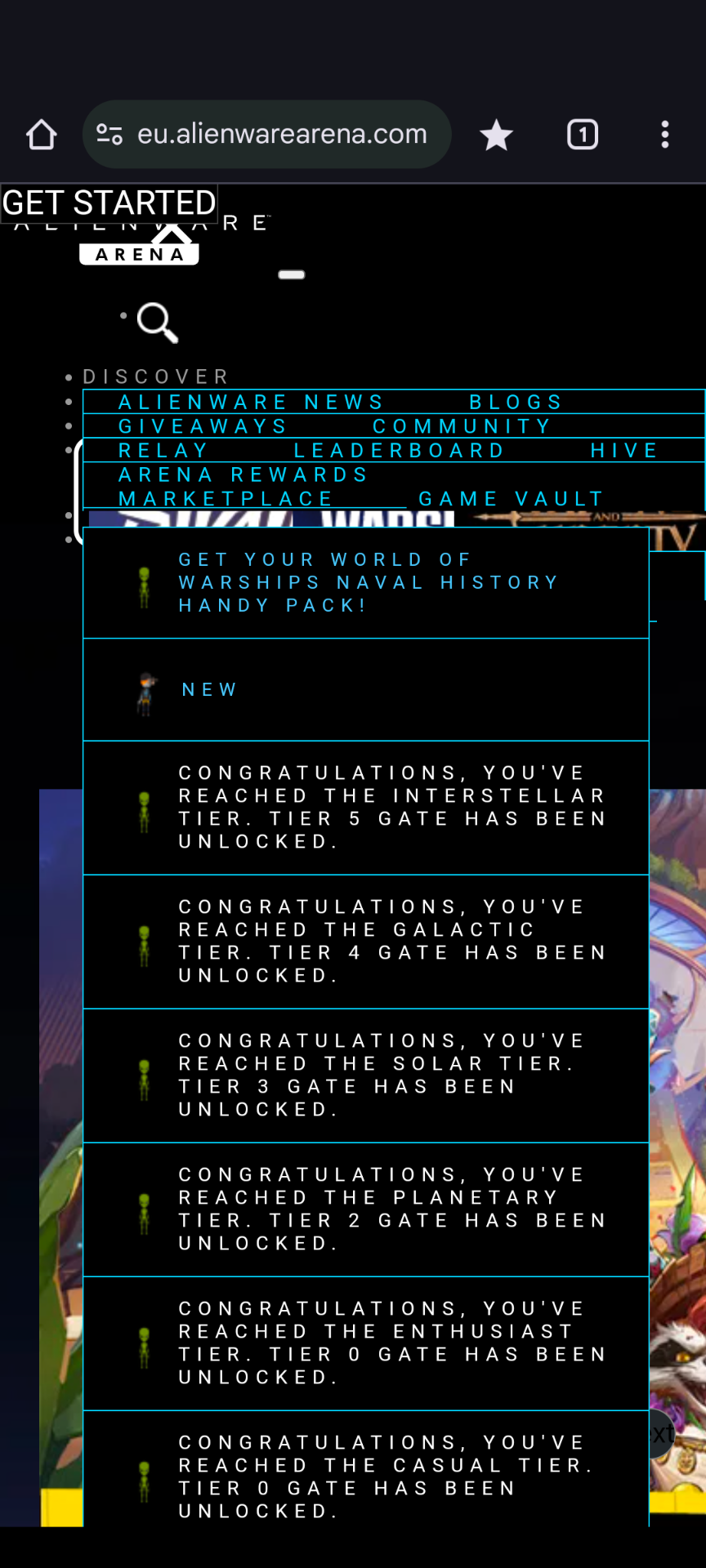
Sort
mabooa -
04.18.2025 00:30:26
Since it is on Android the problem is the font and font size you selected that causes the issue. If you use a bigger font then there are quite a few applications, especially the ones that do not override the font & font size set/picked fro
Edit
Delete
Report
Save
Cancel
ClapperMonkey -
04.18.2025 01:30:46
Switch to a different Alienware (na, eu, ect.) It's what I have to do periodically
Edit
Delete
Report
Save
Cancel
mhol1071 -
04.18.2025 05:34:53
You may have to access the zoom page setting from within the 3 dot menu (if it isn't there you'll have to enable it in settings). I view the site in desktop mode and I find I have to reduce zoom to 80% before I get a proper layout.
Edit
Delete
Report
Save
Cancel
Ikkegwn -
04.18.2025 08:48:55
A comment is here
Edit
Delete
Report
Save
Cancel
TurdFerguson87 -
04.18.2025 16:28:09
<mention>mabooa</mention> I have no evidence font settings are the issue either on the device or in browser, nor can I replicate the issue in emulation. The color in the menu and the layout is a clue that it's the website's code though.
Edit
Delete
Report
Save
Cancel




